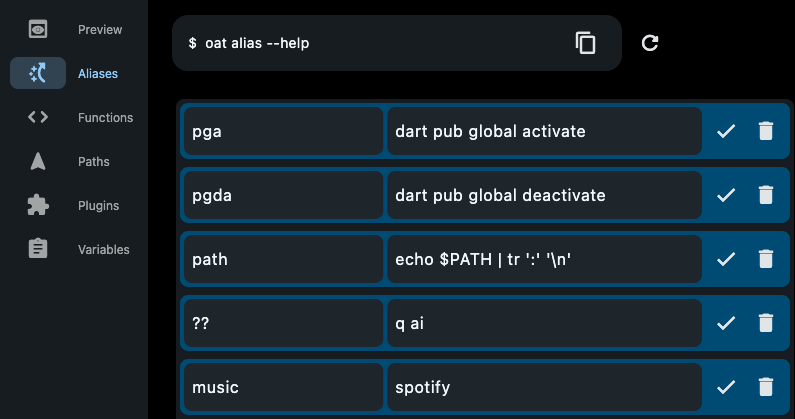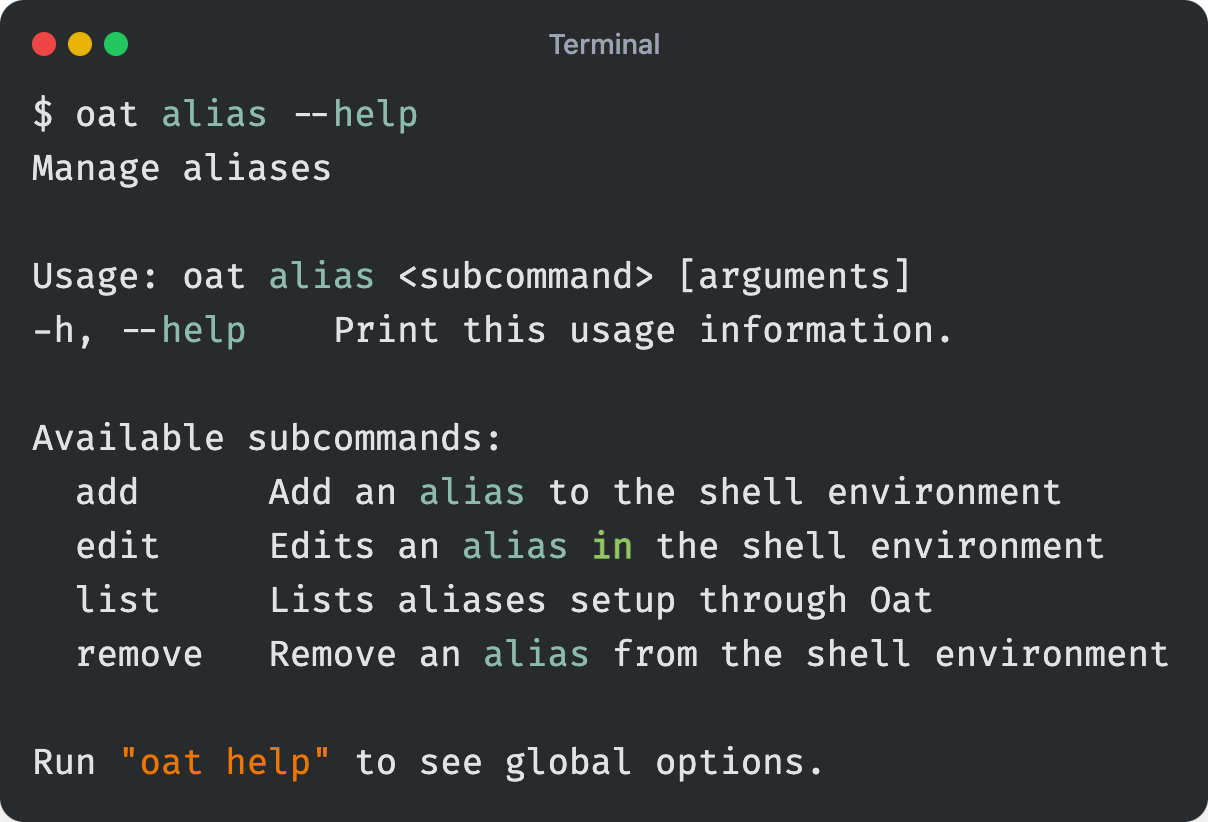Take Command of Your Shell
Oat transforms shell management, making it simple to organize your aliases, functions, variables, and PATH entries with an easy-to-use GUI and CLI.
- Streamline Your Shell: A unified interface to manage aliases, functions, and more—no need to manually edit shell files.
- Intuitive Control: Whether you prefer GUI or CLI, Oat gives you the flexibility to quickly add, edit, or remove configurations.
- Built for zsh and bash: Oat supports both zsh and bash, providing a consistent experience across your environments.
- Automatic and Effortless: Oat integrates with your existing shell file to automatically source your configurations, ensuring your workflow remains uninterrupted.
More platforms coming soon!